 Jam clear steps I have taken with Win XP:
Jam clear steps I have taken with Win XP:
open front door - look for stalled paper
- remove toner cartridge if needed to remove paper - resets some jam conditions
- pull partially fed paper up from feed tray if evident
open back door - look for partially fed paper, may need to pull out toner cartridge
- remove paper if jammed
cycle power - turn off, wait for 5 seconds or until Win XP sounds bell or reports USB disconnect, turn on -- this resets the software in the printer and the USB handshaking and the USB driver software in Win XP
Friday, December 24, 2010
Panasonic kx-p7100
Canon error codes
1) With the printer power turned off, while pressing the Resume/Cancel button, press and hold the Power button.
(DO NOT release the buttons. The Power LED lights in green to indicate that a function is selectable.)
2) While holding the Power button, release the Resume/Cancel button. (DO NOT release the Power button.)
3) While holding the Power button, press the Resume/Cancel button 2 times, and then release both the Power and
Resume/Cancel buttons. (Each time the Resume/Cancel button is pressed, the Alarm and Power LEDs light
alternately, Alarm in orange and Power in green, starting with Alarm LED.)
4) When the Power LED lights in green, press the Resume/Cancel button the specified number of time(s)according to the function listed in the table below. (Each time the Resume/Cancel button is pressed, the Alarm and
Power LEDs light alternately, Alarm in orange and Power in green, starting with Alarm LED.)
Samsung ML 1640
1) i am using a commercial toner [aumTEO: toner for use in samsung ML 1710, 1750, 1410, 1510] and one of my ideas is that this kinda toner would overheats the cartridge, therefore activating a thermal sensor, telling the printer to stop printing.
2) while refilling the cartridge... stupid me slipped a good amount of toner inside the green drum [i know... don't laugh too hard please :P ]... so... the toner being present there might overheat the cartridge activating the same thermal sensor i'm thinking about.
3) none of the above... the pages are too curved, therefore making the whole paper feeding process a lil bit more difficult
if i'm just being dumb.
Thursday, September 30, 2010
Canon PIXMA iP1500
Canon PIXMA iP1500
Waste Ink Counter Reset.
Step 1: Manual for Service mode
1. Unplug power and USB.
2. Open door and hold power button.
3. Connect power.
4. Close door, then release power button.
Wednesday, September 29, 2010
Resetter Canon iP 1200, Canon iP 1300

Resetter Canon iP 1200, Canon iP 1300, Canon iP 1600, Canon iP 1800, Canon iP 1880, Canon iP 2200, Canon iP 2500
For you who need software resetter for canon printer specially printer canon type iP. This software created by russian people that we can use for more one type of canon printer. Beside It can reset some of canon printer type it also support:
Tuesday, September 28, 2010
EEPROM Printer Canon iP6210D
You can use this software for restore EEPROM Printer Canon iP6210D, iP6220D, MP150, MP170, MP450, iP2200, iP1600
Restore EEPROM Code for iP6210D, iP6220D, MP150, MP170, MP450
1. While pressing and holding the Power Button, plug the power into a power source. (The Power Led lights. Do not release the Poser button)
2. Push the Stop/Reset button one time while pressing and holding the Power button. Release the power button. The machine enters into the special mode.
Restore EEPROM Code for Canon iP2200/iP1600
1. While pressing and holding the Resume/Cancel button, plug the power cord into a power source.(Do not release the Resume/Cancel button)
2. After the power LED stays lit, press the Power button while pressing and holding the Resume/Cancel button.
3. Release the Resume/Cancel button while pressing and holding the Power button, then release the Power button. Both the Power LED and Alarm LED light
Saturday, September 25, 2010
Reset Code for Canon MP170
Reset Code for Canon MP170:
1 power off.
2 hold stop/reset ,hold ON/OFF
3 release stop/reset, push stop/reset twice, quickly, then release ON/OFF
4 wait untill LCD display shows “Canon Idle”,then push stop/reset four times, quickly
5 then push power twice, quickly
6 power off and power on.
Thursday, September 23, 2010
Reset the Printer canon MP600
Reset the Printer canon MP600 to the Factory Setting Procedure:
1. Press the HOME button.
2. Use the Easy-Scroll Wheel or the right / left arrow to select [Settings], then press the
3. Use the Easy-Scroll Wheel or the right / left arrow to select [Device settings], then press the
4. Use the Easy-Scroll Wheel (B) or the up / down arrow to select [Reset settings], then press the
5. Use the Easy-Scroll wheel or the up / down arrow to select [Yes] on the confirmation screen and then press
6. Press the
Tuesday, September 21, 2010
Reset Canon i6100
* Turn off the printer.
* Press and hold the RESUME button, then press and hold the POWER button.
* Release the RESUME button, next press and release the RESUME button two(2) more times in succession, then release the POWER button.
* Press the RESUME button 4 times, this will select the clear waste ink counter function. The lamp will alternate (change) color with each key press.
Sunday, September 19, 2010
reset waste ink full Canon Pixma IP8500
Instruction reset waste ink full Canon Pixma IP8500
1. Turn off the printer.
2. Hold Resume button click POWER.
3. Hold button RESUME release POWER.
4. Then press the button RESUME again .
5. Release all the buttons.
6. Led Indicator in green and stay green.
7. Click RESUME button 4 times , if you want to make another transaction.
Look at the table below:
Saturday, September 18, 2010
Canon MX700 printer Error Code 5B10
The Canon MX700 printer Error Code 5B10. If you get this error on your printer canon MX700 you can follow instruction below to resolve it:
1) With the machine power turned off, while pressing the Stop/Reset button, press and hold the ON/OFF button. (DO NOT release
the buttons). The Power LED lights in green to indicate that a function is selectable.
Wednesday, September 15, 2010
Resetting Printer Canon MP140
Resetting Printer Canon MP140, MP160, MP180, MP210, MP220, MP460, MP470, MP500, MP510, MP530, MP600, MP610, MP800, MP820, MP810, MP830, MP960, MP970 procedure:
* Turn off the canon printer
* Hold the Resume Button (red circle in the triangle), add a printer (click “Power”) an indicator light green.
* Hold the Power Button, release the Resume Button.
* Not releasing the Power Button, double click “Resume” and release Both Buttons.
* Click “Resume” for Four times
* Once you click “Power”, to confirm the selected action (reset counter absorber). To disable the printer “Power” button to click again.
Monday, September 13, 2010
Resetting printer Canon
Procedure to reset Printer canon MP145 and Canon MP160 with Error Code Message for Printer Canon MP145 and Canon MP160, you can find error code message the end of this post:
1) With the printer powered off but connected to a power source, press the Power button while pressing and holding the Stop/ Reset button.
2) When the Power is lit, press the Stop/Reset button two times while pressing and holding the Power button.
3) When releasing the Power button and the Stop / Reset button (regardless of order), the printer will move into a service mode. (Waiting for menu selection)
4) When the on/off lights in green, press the Stop/Reset button the specified number of time(s) according to the function listed in the table below.(Each time the Stop/Reset button is pressed, the LED lights alternately in orange and green, starting with orange.)note: press 4 times for waste ink counter reset.
Sunday, September 12, 2010
Reset Canon Pixma iP 1880
This is How to Reset Canon Pixma iP 1880 :
1. Press Resume button ( hold for 1 – 2 minutes )
2. Open the cover
3. Release the catridge and then put them on again
4. Close The Cover…
5. Turn Off, then Turn On
Saturday, September 11, 2010
Canon PIXMA iP1000 Resetter Code
Canon PIXMA iP1000 Resetter Code
Waste Ink Counter Reset.
Step 1: Manual for Service mode
1. Unplug power and USB.
2. Open door and hold power button.
3. Connect power.
4. Close door, then release power button.
step 2 : Software for Permanent
Friday, September 10, 2010
Resetting a Lexmark printer
You will firstly need to switch off your printer. Then simultaneously press the RETURN and READY keys while switching the printer on. This will take you to the Diagnostics Mode. The display unit will show the message ‘Performing self test’.
Choose ‘Maintenance count’. Reset the count to make it zero. Then select the RETURN key and go back Diagnostics Mode. Then you can reset the printer to go back to the normal mode.
Thursday, September 9, 2010
Resetting a Dell printer
You can reset your Dell printer fairly easily by simply double-clicking on the ‘Reset Dell Printer’ icon. You can reach this icon by clicking on the folder ‘UAN’, then clicking on ‘System Utilities’ and you should find the icon.
However, one word of caution – this method will function only if the USB cable has been directly connected from the PC to the printer.
Wednesday, September 8, 2010
Resetting Brother Printer
You need to keep pressing the DOWN or UP keys a couple of times till you see ‘Maintenance 99′ displayed on the display. Then hold down the ‘Set’ button to go to standby mode.
Please note that if you press the exit key only after typing in a single digit then the machine goes to maintenance mode in initial stages.
Resetting HP laser printer
There is a technique known as cold resetting. It basically will set all your HP printer settings to the factory default levels. It is important to note that any settings made at the control panel of your printer are going to be reset. Hence, in case you happen to have a JetDirect card then even the IP address will be reset to the factory defaults.
You can try to reset NVRAM. To do this, switch off your HP printer and then hold down the ‘Go’ key for around 20 seconds while switching the printer back on again
- HP 1200 and 1100 models resetting: To do this, simply change the data by going into the service mode. This is applicable if your HP printer has a display panel. Otherwise you need to hold down the ‘Go’ button for around 5 seconds while the printer is switched on.
- HP 2100 printer resetting: You need to press the ‘job cancel’ key after switching off the printer. Then switch the printer on and only then release the key called ‘job cancel.’
- HP 2200 printer resetting: Switch off your printer and then hold down the ‘Go’ key. Switch back the printer on while holding the ‘Go’ button till the light comes on. Then release the button.
- HP 6P and 5P models resetting: Switch off your printer and then press the ‘reset’ button and within 20 seconds switch on the printer back again.
Monday, August 30, 2010
HP DeskJet 5550 Series Printer Configuration
 n improver you get tips for configure HP DeskJet 5550 Broadcast Printer Argue. You get substance some how to configure your HP DeskJet Printer. This job occurs when the HP DeskJet 5550 broadcast printer driver variation 5.0. Is installed using the Add Printer method. When the printer driver is installed using the Software introductory or Component Blockage and Modification method the Constellation tab is usable and the choice to gain the features is usable.
n improver you get tips for configure HP DeskJet 5550 Broadcast Printer Argue. You get substance some how to configure your HP DeskJet Printer. This job occurs when the HP DeskJet 5550 broadcast printer driver variation 5.0. Is installed using the Add Printer method. When the printer driver is installed using the Software introductory or Component Blockage and Modification method the Constellation tab is usable and the choice to gain the features is usable.
Resolutions
Sunday, August 29, 2010
How to Fix print spooler service problems
 Performance could not be completed. The create spooler copulate is not lengthways.This nonachievement occurs because the Spooler delivery has not been started or has stopped employed.This accumulation ply printer strengthener to commencement the spooler services.
Performance could not be completed. The create spooler copulate is not lengthways.This nonachievement occurs because the Spooler delivery has not been started or has stopped employed.This accumulation ply printer strengthener to commencement the spooler services.
Saturday, August 28, 2010
Zebra Printer Repair
 e engage seductive onsite fixing contracts for all makes and representation of thermal barcode attach printers, conductor printers and dot matrix printers. We fuck the expertise to fixing and serving Zebra printers, thermal printers and can improvement or work them prestissimo and expeditiously at a rattling matched damage. Our varied machine improvement options let:
e engage seductive onsite fixing contracts for all makes and representation of thermal barcode attach printers, conductor printers and dot matrix printers. We fuck the expertise to fixing and serving Zebra printers, thermal printers and can improvement or work them prestissimo and expeditiously at a rattling matched damage. Our varied machine improvement options let:
# Zebra printer repair Toronto
# Thermal printer repair
# Zebra Barcode Printer repair
# Zebra printer supplies
# Card printers
# G-Series GX Models
# Zebra LP/TLP 2844/3800 Series
Call 905 502 5955 for service, repair or sale for Zebra printers in Toronto, Mississauga, Brampton, GTA and all major cities.
Zebra Network thermal label printers, Zebra Label printers, inks and cartridges, Lables, Services and more.
Friday, August 27, 2010
epson tandardization utilities vista
 The twist to using Epsons standardization utilities in Vista is apparently unbelievably ensiform so fitting to distribute the answer.
The twist to using Epsons standardization utilities in Vista is apparently unbelievably ensiform so fitting to distribute the answer.
Thursday, August 26, 2010
Resetting The Epson R280 (R285 / R290) Printer
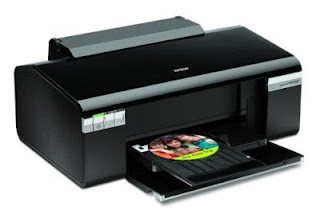
The R280 (R285 / R290) is one of the newer procreation printers that Epson get opted to "protect" (for consumers evidently *cough*) with their new reactive IPR usefulness so for those in Northwestward U.s. you score many goal propulsion to go through.
Wednesday, August 25, 2010
Samsung QL-6100/ML-6100 Driver v1.03 ENGLISH
Unoccupied Samsung QL-6100/ML-6100 Driver v1.03 Spin (Allied States), Samsung QL-6100/ML-6100 Wood v1.03 Country (Joint States) is a Machine driver from Samsung.
Tuesday, August 24, 2010
Download printer driver hp f4280

The HP DeskJet F4200 printer driver case give succeed under Windows Vista or Windows XP and installs variant 11.0.0 onto your group. The download can be utilised to update an existing driver or as tune of a new installation of Windows.Printers gimbaled in this wood download are those from the F4400 series:
Monday, August 23, 2010
How to Reset Print Spooler
 When you indicant, the print spooler makes trusty the job gets done. How that print spooler is configured has a unfathomed event on your machine's knowledge to assign documents from the protection to the printed industrialist. Checking and resetting that publish spooler should be one of your low troubleshooting steps any second there is an bare with writing documents.
When you indicant, the print spooler makes trusty the job gets done. How that print spooler is configured has a unfathomed event on your machine's knowledge to assign documents from the protection to the printed industrialist. Checking and resetting that publish spooler should be one of your low troubleshooting steps any second there is an bare with writing documents.
Sunday, August 22, 2010
Adjustment programme Epson R1900
 Pauperism excavation Epson R1900 or Adjustment programme Epson R1900 set this software. I hit tested this software and all picture make.
Pauperism excavation Epson R1900 or Adjustment programme Epson R1900 set this software. I hit tested this software and all picture make.
Saturday, August 21, 2010
Free Resetter Epson B-300 and Epson B-500DN
 In you impoverishment Epson B-300 and B-500DN, now gettable for download. Epson B-500DN State Inkjet Printer and epson claimed this quantity to be as sixpenny to run as equal lasers machine. Piece Epson B-300 is mercantilism Inkjet printer. EPson B-300 is the low printer with integrated machine nozle chit this to inaction machine's front and modify it if needed.
In you impoverishment Epson B-300 and B-500DN, now gettable for download. Epson B-500DN State Inkjet Printer and epson claimed this quantity to be as sixpenny to run as equal lasers machine. Piece Epson B-300 is mercantilism Inkjet printer. EPson B-300 is the low printer with integrated machine nozle chit this to inaction machine's front and modify it if needed.
Friday, August 20, 2010
Resetter For Epson TX300F and Epson TX410, TX415
 Same early variant of resettear has unsmooth by OrTHoTaMiNe, this run the Epson TX300F and Epson TX410, TX415 no say see service. I don't all features of the line or not.
Same early variant of resettear has unsmooth by OrTHoTaMiNe, this run the Epson TX300F and Epson TX410, TX415 no say see service. I don't all features of the line or not.
Epson TX300F, TX410 and TX415 is multifunction inkjet machine with low pouring outlay and fashioned for gracious exposure prints dimension.
Thursday, August 19, 2010
Resetter Epson S20, Epson T10, Epson T11, Epson T20, Epson T26,
 Software for Epson S20, Epson T10, Epson T11, Epson T20, Epson T26, Epson T30 and Epson TX600FW. This reseter exclusive can fix blooming problem on epson printer caused by Improvidence ink pad fraught.This present version has regulation of use exclusive 3 present to reset the tabulator and exclusive reset at 99% shape. the printer can pic exclusive at limited publication (only 1% remaining pad to glutted procedure). The Ample and Valuate writing can correct to 0% of negative.
Software for Epson S20, Epson T10, Epson T11, Epson T20, Epson T26, Epson T30 and Epson TX600FW. This reseter exclusive can fix blooming problem on epson printer caused by Improvidence ink pad fraught.This present version has regulation of use exclusive 3 present to reset the tabulator and exclusive reset at 99% shape. the printer can pic exclusive at limited publication (only 1% remaining pad to glutted procedure). The Ample and Valuate writing can correct to 0% of negative.
Monday, August 16, 2010
Adjustment Program EPSON STYLUS C87, C88, D88
 Date setting for Adjustment Program Epson C87, C88 and D88 is 5 December 2005. This setting require to run adjustment without error and prevent messege “ this program cannot use because it expired”.
Date setting for Adjustment Program Epson C87, C88 and D88 is 5 December 2005. This setting require to run adjustment without error and prevent messege “ this program cannot use because it expired”.
Reset Counter Epson RX600, RX620 and RX630
 Resetting RX600, RX620 and RX630 using adjustment program and manual reset. Adjustment Program RX600, RX620 and RX630 work under win98, WinME, Win 2K and Windows XP. This adjustment does not require date setting.
Resetting RX600, RX620 and RX630 using adjustment program and manual reset. Adjustment Program RX600, RX620 and RX630 work under win98, WinME, Win 2K and Windows XP. This adjustment does not require date setting.
Reset counter Epson Stylus C80
 There two way to Reset counter Epson Stylus C80, are: Reset Manual and using drtool software
There two way to Reset counter Epson Stylus C80, are: Reset Manual and using drtool software
Manual reset
- Hold down both the paper and ink buttons while you turn on the power.
- When the paper out LED is just flashing release both buttons and press and hold the inkcleaning button for at least 10 seconds.
Adjustment Program EPSON CX3500, CX3600, CX3650, CX4500, CX4600
 Adjustment Program EPSON CX3500, CX3600, CX3650, CX4500, CX4600 no require date setting. So don’t worry to there error message when running this software.
Adjustment Program EPSON CX3500, CX3600, CX3650, CX4500, CX4600 no require date setting. So don’t worry to there error message when running this software.
Reset Ink Counter Epson CX3500, CX3600, CX3650, CX4500, CX4600 using this adjustment program
Download Software Resetter Complete
Hallo, Bagi yang butuh resetter Komplete sedot disini aja ya
1. tips reseter ip1700 + ip1300 + reseter all Epson : http://rapidshare.com/files/26585258/TIPS.zip
2. 2. reseter ip1700 + ip1300 software : http://rapidshare.com/files/26588936...eter_tools.rar
3. reseter epson c67 : http://rapidshare.com/files/27421224/RESET_C67.rar
4. reseter canon ip1600 +ip1200 : http://rapidshare.com/files/27422186/ip1600st.zip
5. reseter canon ip1500 : http://rapidshare.com/files/27422548/iP1500_Service.zip
6. reseter canon ip1000 : http://rapidshare.com/files/27790261...rvice_Tool.rar
7. reseter epson stylus : http://rapidshare.com/files/27792076/sc580-3850.zip
8. reseter epson stylus : http://rapidshare.com/files/27792077/c83-c88.zip
9. reseter epson stylus : http://rapidshare.com/files/27792078/c660.zip
10. reseter epson stylus : http://rapidshare.com/files/27792079/c41-c66.zip
11. reseter epson stylus : http://rapidshare.com/files/27802065/c670.exe
12. reseter epson stylus : http://rapidshare.com/files/27802066/sc480.zip
13. reseter epson stylus : http://rapidshare.com/files/28141086/RX510.zip
14. reseter epson stylus : http://rapidshare.com/files/28141088/R210.zip
15. reseter epson stylus : http://rapidshare.com/files/28141089/R310.zip
16. reseter epson stylus : http://rapidshare.com/files/28142166/scx4900.zip
17. reseter epson stylus : http://rapidshare.com/files/28142167/rx500-510-640.zip
18. reseter epson stylus : http://rapidshare.com/files/28142168...10-300-310.zip
19. reseter epson stylus : http://rapidshare.com/files/31195677...0-350_R800.zip
20. reseter epson stylus : http://rapidshare.com/files/28142169...eskjet_656.zip
21. reseter canon i255 - i320 : http://rapidshare.com/files/29564150..._i255_i320.exe
Sunday, August 8, 2010
Resetting Samsung printer
You need to press the following keys in quick succession – MENU # 1 9 3 4. Then you should see a message on your display saying ‘TECH.’ Then again select the MENU key followed by ENTER. The display will now show ‘TECH MODE.’
Then select the ‘<’ key two times. Your operator panel should show ‘NEW CARTRIDGE’. Then select ENTER. Now the panel will show [YES]. Select ENTER key again. You can exit from this mode by pressing MENU # 1 9 3 4 again one after another.